Using the iGrafx API Connection Node
The iGrafx Mining API Connection Node is the Node that will allow you to connect to the API and use it through the SDK. Note that this node is mandatory as it allows you to establish a connection with the API.
To use this node, double click on it. The following window will pop up.
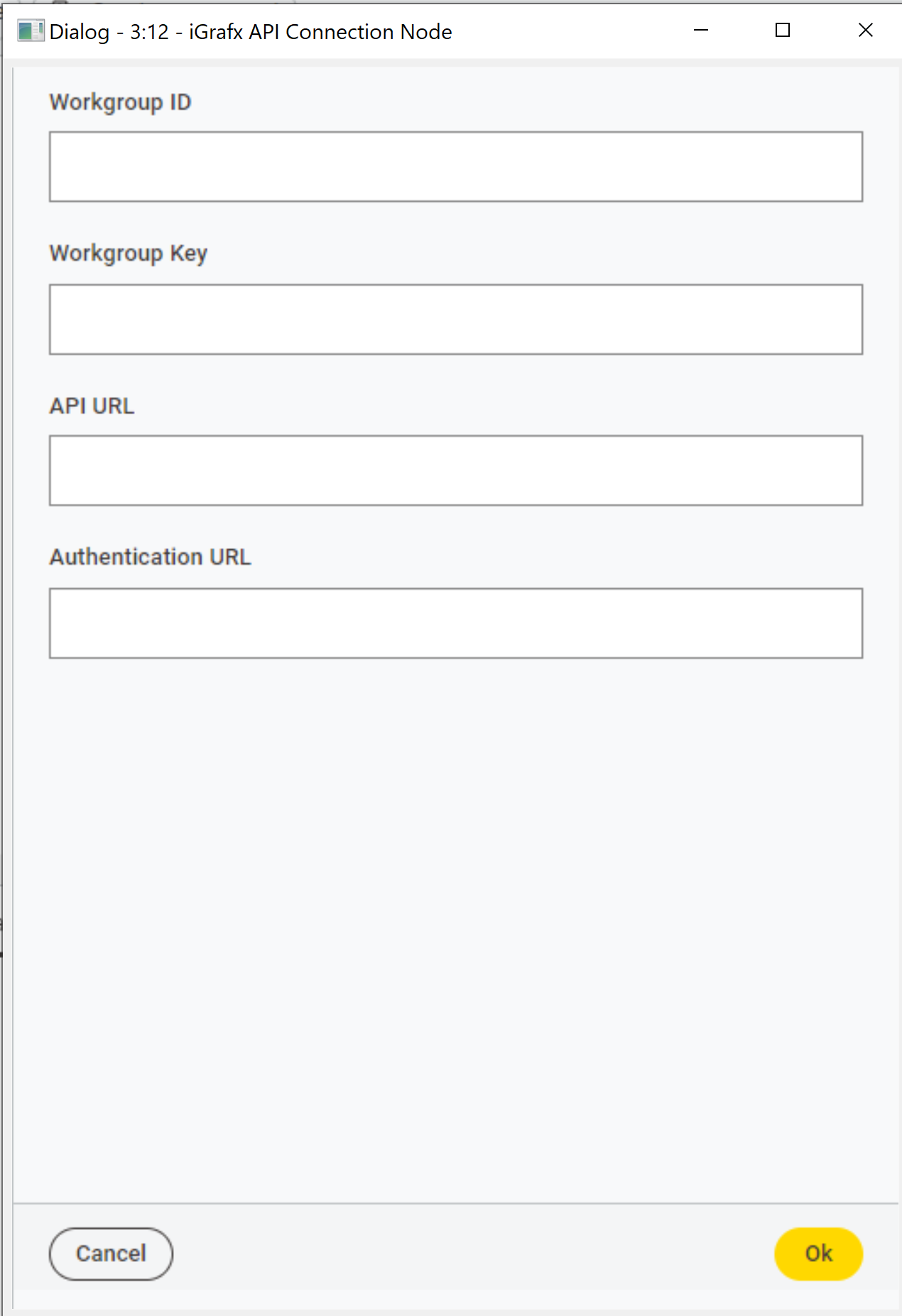
You then have to fill in your Workgroup ID and Secret Key, Authentication URL and API URL. To get this information, open up the Process Explorer 360, and go to your workgroup settings. In the settings page, go to the Public API tab. There, you should see your workgroup's ID and secret key. These are the values that will be used by the SDK to log in to the iGrafx P360 Live Mining API.
This node takes a table as input and outputs a table.
Here are the flow variables of this node:
| Flow variable | Meaning | Description |
|---|---|---|
| auth_url | The authentication URL of the iGrafx platform. | Authentication URL |
| api_url | The URL of the iGrafx API platform you are using. | API URL |
| wg_key | The Private Key of the workgroup you are working with. | Workgroup Key |
| wg_id | The ID of the workgroup You are working with. | Workgroup ID |
The flow variables are automatically passed to other iGrafx nodes.