Members
Workgroup members¶
This page permits any workgroup administrator to add or delete members from the workgroup. If there is at least one administrator left in the workgroup, you can change the administrator right of other members here as well.
On this page you'll find all the names and email address of the users belonging to the workgroup.
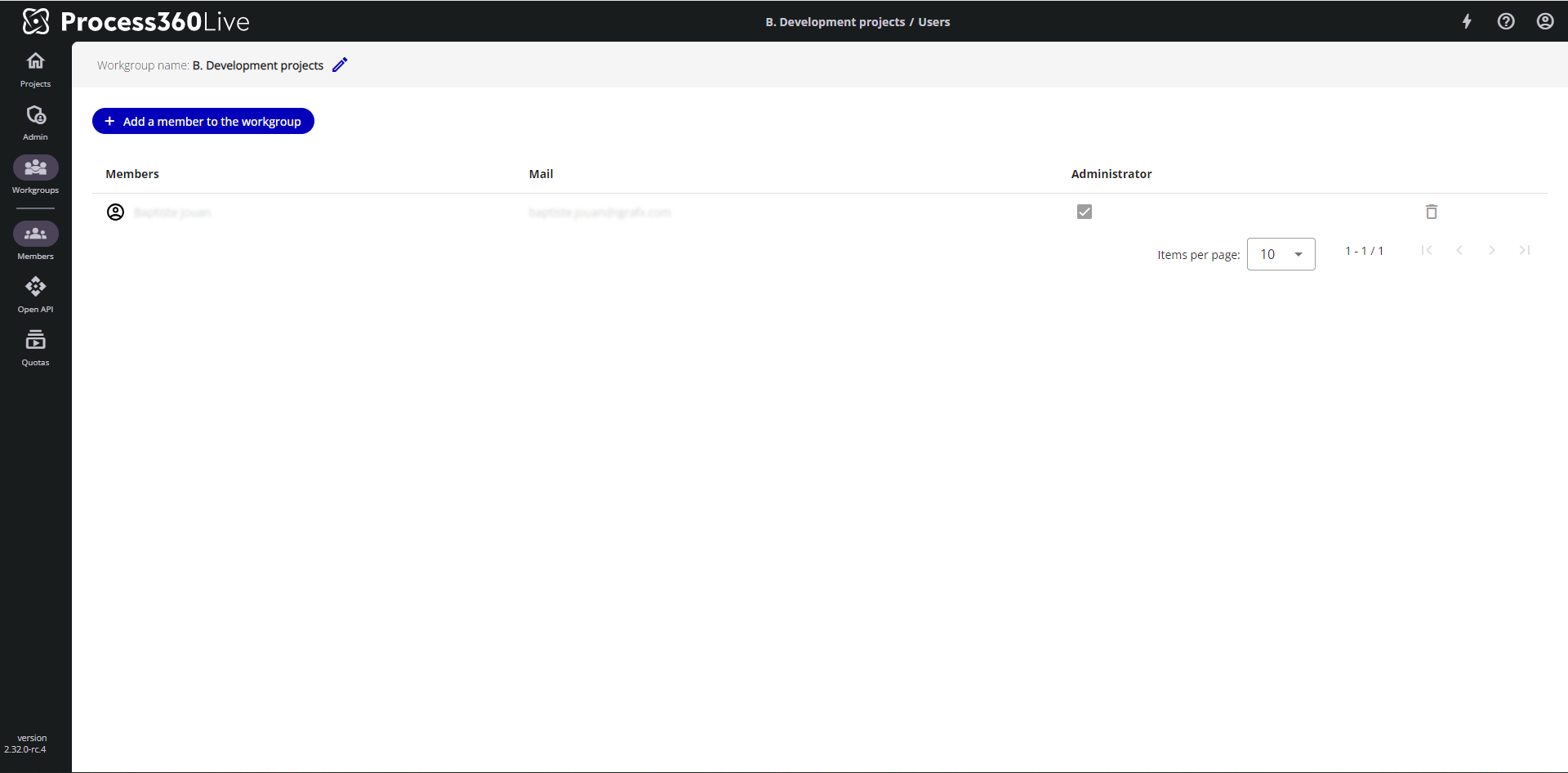
If you want to add a user to your workgroup click the "Add a member to the workgroup" button on the top right of the users table.
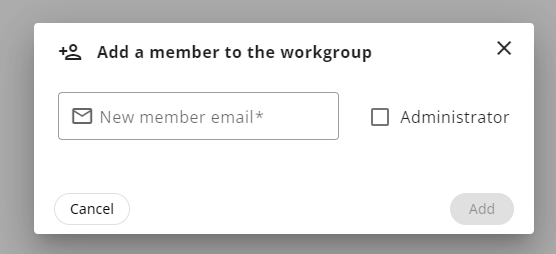
It'll open a popin where you can type the new user's email address and specify if you want to add them as an administrator.
HINT: Only users that logged in at least once on the platform can be added to a workgroup.