Using the iGrafx File Upload Node
The iGrafx Mining File Upload Node is the node that will allow you to upload you file by simply entering a column mapping, a Project ID and a chunk size value. A column mapping is a list of columns describing a document(.CSV, .XLSX, .XLS).
To use it, double click on it and enter the column mapping of the file you wish to upload. This has to be done in a JSON format. In this JSON, for each column, there is a column number (for instance "col1"). It is then followed by the column's name, its index number and the column type. For date columns, you have to set a format.
Beneath, you can find an example of what is expected.
{ "col1": {"name": "case_id", "columnIndex": "0", "columnType": "CASE_ID"},
"col2": {"name": "activity", "columnIndex": "1", "columnType": "TASK_NAME"},
"col3": {"name": "start_date", "columnIndex": "2", "columnType": "TIME", "format": "yyyy-MM-dd HH:mm:ss.SSSSSS"},
"col4": {"name": "end_date", "columnIndex": "3", "columnType": "TIME", "format": "yyyy-MM-dd HH:mm:ss.SSSSSS"} }
You can also add DIMENSION and METRIC columns. For instance:
{ "col1": "name": "end_date", "columnIndex": "3", "columnType": "TIME", "format": "yyyy-MM-dd HH:mm:ss.SSSSSS"} }
More information about Columns and column mappings can be found here.
You must also input your Project ID. It can be found in the URL, when you are in the project. Or you can get it with the Project Creator node output.
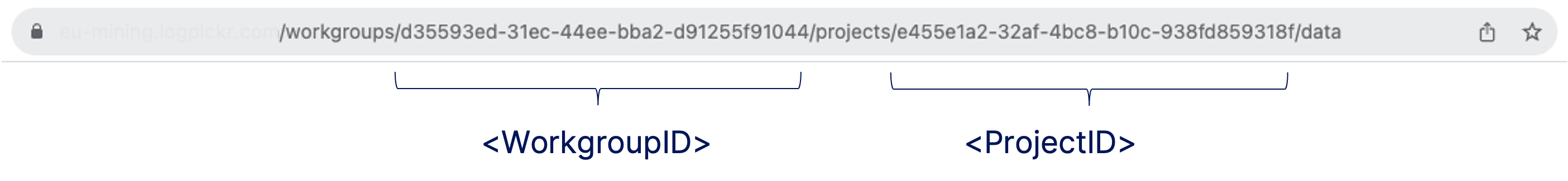
Finally, the number of rows in each sent chunk must be set (chunk size). This means that for every file that is sent, it will be cut in the chunk size value, processed and sent to the platform. Depending on the number of rows in your file it is important to set this value. A good value to set it to is a 100 000, for instance.
This node takes a table as input and outputs a table.
Here are the flow variables of this node:
| Flow variable | Meaning | Description |
|---|---|---|
| auth_url | The authentication URL of the iGrafx platform. | Authentication URL |
| api_url | The URL of the iGrafx API platform you are using. | API URL |
| wg_key | The Private Key of the workgroup you are working with. | Workgroup Key |
| wg_id | The ID of the workgroup You are working with. | Workgroup ID |
| new_project_id | The ID of the newly created project. | New Project ID |
| column_mapping_exists | A boolean indicating whether ot not the column mapping exists. | Column Mapping Status |
| chunk_size | The number of rows to process at a time | Number of Rows per Chunk |