Users
Platform user management¶
This page lists all users of the Logpickr platform which have successfully connected to the mining application. It does not necessarily represent the full list of users who can connect, since the reference is located in Keycloak.
The management of Users and groups in Keycloak is out of the scope of this document, a separate interface (admin portal) or instructions are dedicated to it.
The table below summarizes the information of each user registered mentioning for each their name / first name, the language used, the email, their creation and expiry dates and if they are administrators of the platform or not.
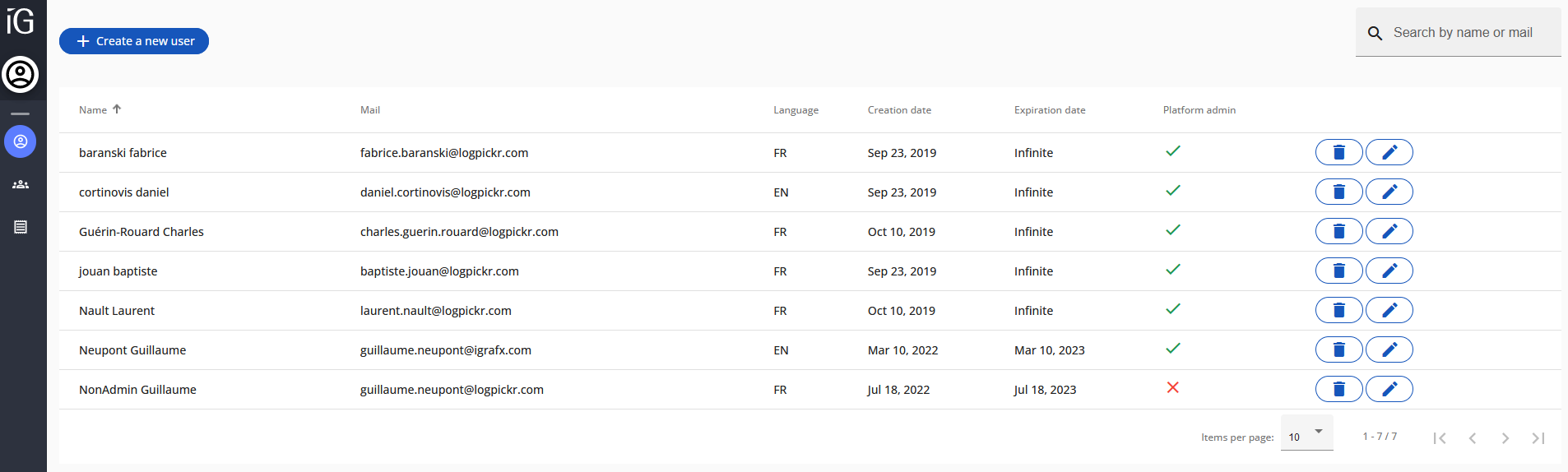
Update a user¶
To modify a user, click on the edit button located on the line of the user you want to modify.

The button opens a popin with the information that can be modified.
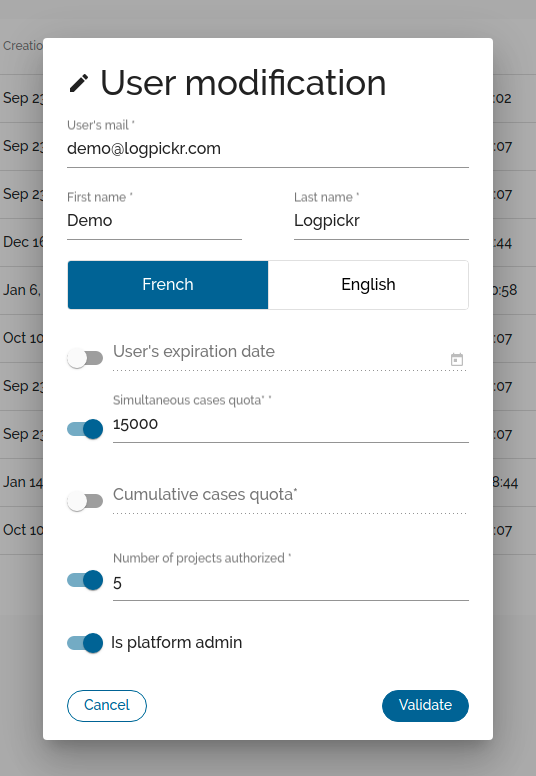
Click "Validate" to close the popin and save the changes made to the user.
Delete a user¶
To delete a user, click on the delete button located on the line of the user you want to delete.
