Models
Conformance checking models¶
The Models tab allows you to create models for conformance checking.
You can create a Model from a .bpmn file representing a process.
Once the model is created, the conformance will be computed for each variant of the project, according to the process model described in the BPMN file.
You can find the information related to the display of the conformance results on this page.
Creation of a new Model¶
To create a new model, you need to import a BPMN diagram into the application.
NB: During import, it is possible to specify a family of tags which will be applied to the diagram. In this case, in the BPMN diagram, the name of an activity corresponding to a tag would be replaced by the name of the corresponding task in the project.
Click on the Import a BPMN diagram button.
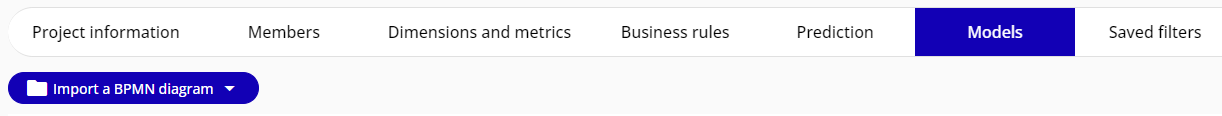
The following window then appears :
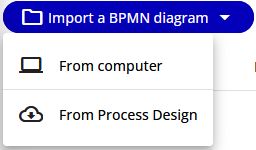
From computer¶
The From computer option lets you retrieve a BPMN file from your own file system.
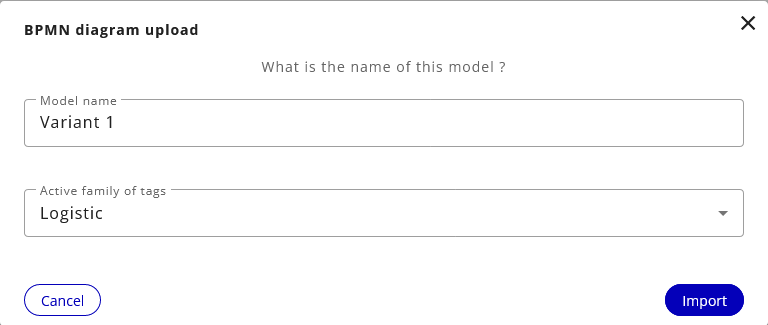
Model name corresponds to the name you want to give to the Model.
Active family of tags corresponds to the family of tags to be applied to the BPMN diagram.
From documentation¶
The From Process Design option lets you retrieve a BPMN file from Process Design.
When you choose this option, the following window appears:
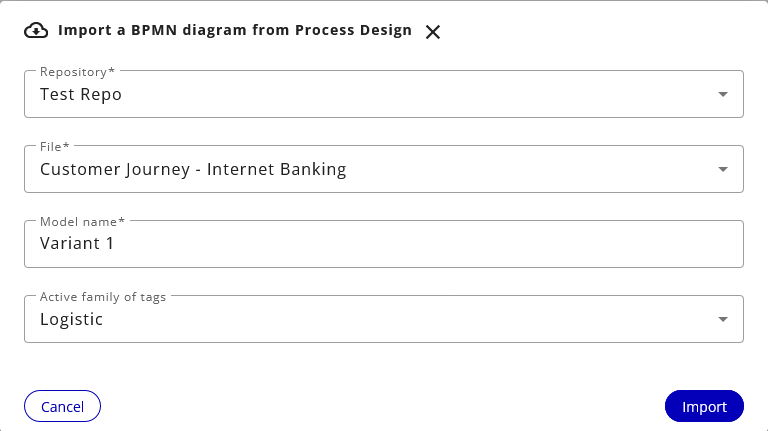
Model name corresponds to the name you want to give to the Model.
Active family of tags corresponds to the family of tags to be applied to the BPMN diagram.
The Repository and File fields need to be selected according to the location and name of the BPMN diagram (from the Process Design) that you want to use as a process model.
Models list¶
Once the model is added, if the creation is successful, the model will appear in the models list :
For the models created with the From documentation option, you can click on the name in order to be redirected towards the related BPMN diagram on the Process Design.
Model management options¶
The following model management options are available :
![]()
Download of the BPMN file¶
The first option enables you to download as a .bpmn file the BPMN related to the Model.
Update the model name¶
The second option can be used to change the name of the Model.
Delete model¶
The third option allows you to delete the Model.